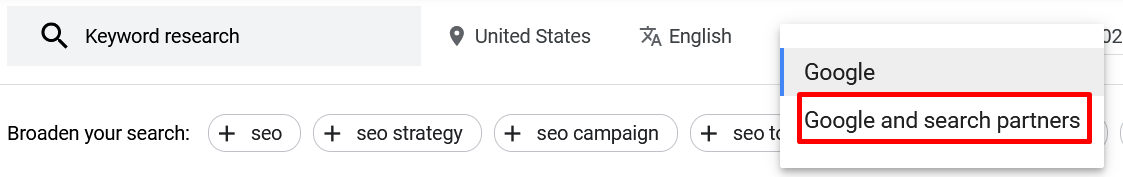How to Use Google Ads Keyword Planner
The Google Ads Keyword Planner is an amazing free tool that provides you with profitable keywords to target in ad campaigns. You only need to have a Google account to get started.
If you want to create impactful ads around the terms people are searching for, the Google Ads keyword planner is all you’d need.
Let’s give you an inside look at the tool.
Go to your Google Ads account and click on “Tools and Settings” at the top right.
A list will appear, we are concerned with the last one: “Keyword Planner”. Click on it.
You’ll be redirected to the keyword planner.
There are two tools in the Google ads keyword planner:
Discover new keywords
Get search volume and forecasts
Let’s look at both separately.
Discover New Keywords
When you go to the “Discover new keywords” option, you can either enter a keyword related to your industry or start with a website.
Let’s enter a keyword first.
Click on “Get Results”
You’ll not only be shown the metrics for the keyword you entered, but it’ll also suggest a complete list of related keywords as well.
Note that the Google ads keyword planner doesn’t limit you to one keyword. You can add as many as 10 seed keywords to generate a complete list of related keywords.
For the “Start with a website” option, you can enter a website URL and Google will fetch a list of keywords for that seed term as well.
Get Search Volume and Forecasts
If you have a list of keywords already, you can use the second tool of the Google Ads Keyword Planner to see their metrics.
You can also upload a file with a list of keywords to get the metrics.
Note that you won’t be shown a list of related keywords here. It shows you the competition, average monthly searches, top of page bids for the keywords you entered.
The tool shows the historical data to let you forecast whether the keywords are worth targeting or not.
Let’s now take a look at some important terms that you need to understand as an advertiser.
Top of page bid
Top of page bid is simply the cost per click (CPC) of a keyword. This means you’d likely be paying this amount for every click you get from the first search engine results page.
It’s an estimate based on what advertisers have paid in the past for a particular keyword.
Ad Impression Share
Simply put, this is the total number of impressions a keyword gets divided by the total monthly searches.
It tells you whether a keyword has the potential to get impressions and clicks.
Competition
The competition of a keyword tells you how easy it would be to get the top search engine position with it.
The competition can be low, medium, or high. For small businesses, it’s not a good idea to go with keywords that have high competition. Low and medium competition keywords would be ideal.
Ad Reach
Let’s see how you can tweak the “Reach” to get more targeted results for your keywords.
Right next to the search bar, you can change the location, language, search engine, and the time window you want the metrics against.
Location: You can set a geographical location and it will fetch data for that specific region.
Language: This is for website owners with different languages. You can get keywords in the language of your choice with this feature.
Search Networks: This allows you to get data not only from Google but also from its partners. Simply set it to “Google and search partners”.
Negative Keywords: You can also add keywords that you don’t want the Google Ads Keyword Planner to show in the list.
These keywords are called negative keywords.
A tip: While selecting a keyword to target, don’t only consider its search volume as higher volume tends to increase the competition, also raising the bid.
So, select a keyword realistically, keeping in mind your ad budget.
Final Thoughts
The Google Ads Keyword Planner is an impactful free tool that allows businesses of all types and sizes to find and target profitable keywords.
While the Google Ads Keyword Planner is free to use, you’ll be investing your ad budget based on the information it provides.
So, keep a realistic view of your limitations and utilize the metrics it provides to attract the relevant audience to your business website.
See How TuMus Consulting can help you build a sustainable keyword war chest!